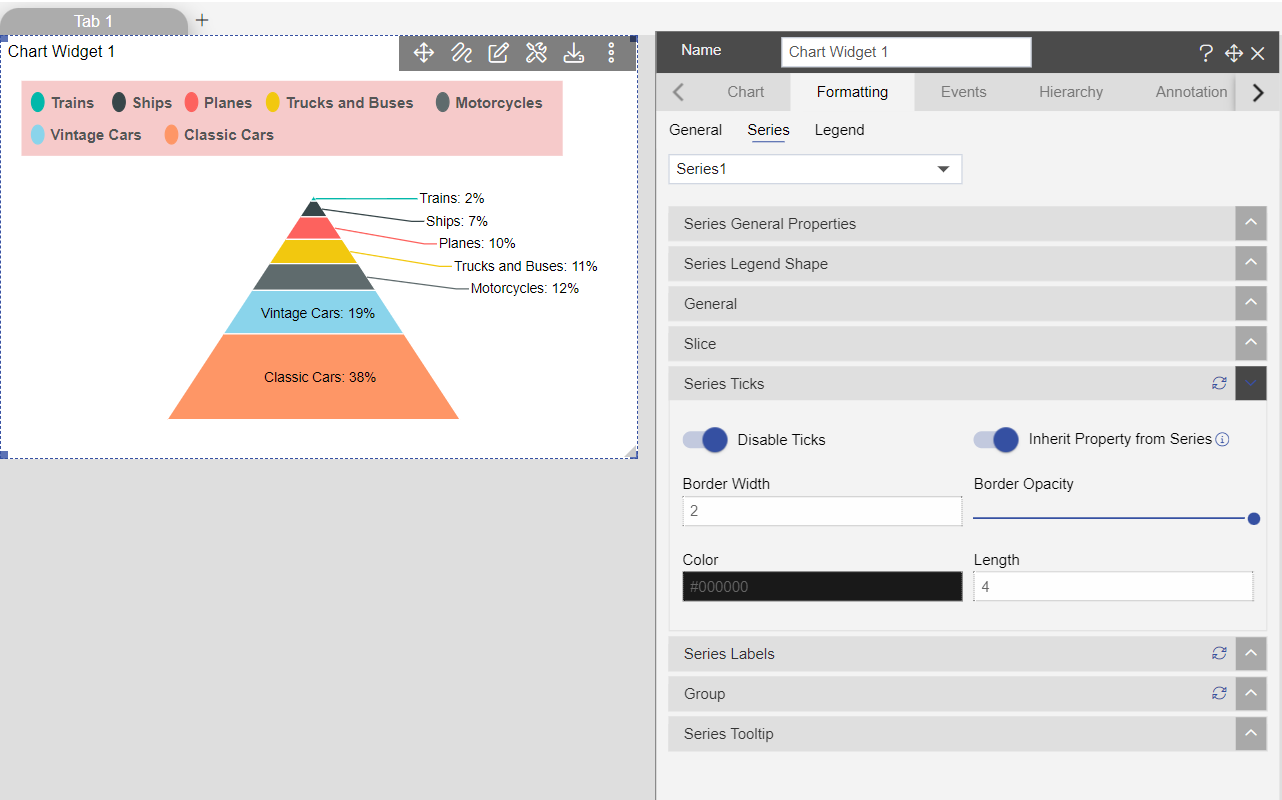Series Ticks
Series Ticks
• Series Ticks – by using this function user can able to show the ticks on the pyramid chart to redirect the value of a particular slice. (For this function Series Label should be enabled)
• Go to Edit Menu -> Formatting tab -> Series -> Series Ticks
- Toggle Enable Ticks option, once user enables series ticks control panel appears as shown in the image below.
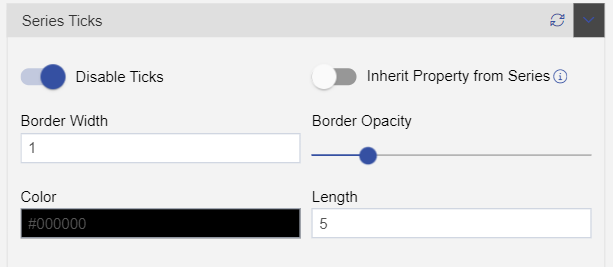
Border Width – used to control the border of ticks on the pyramid chart.
Border Opacity – used to control the visibility of ticks in the pyramid chart.
Color – used to set the color of ticks on the pyramid chart. Users can select any required color from the color palette.
Length – used to control the length of ticks of the pyramid chart.
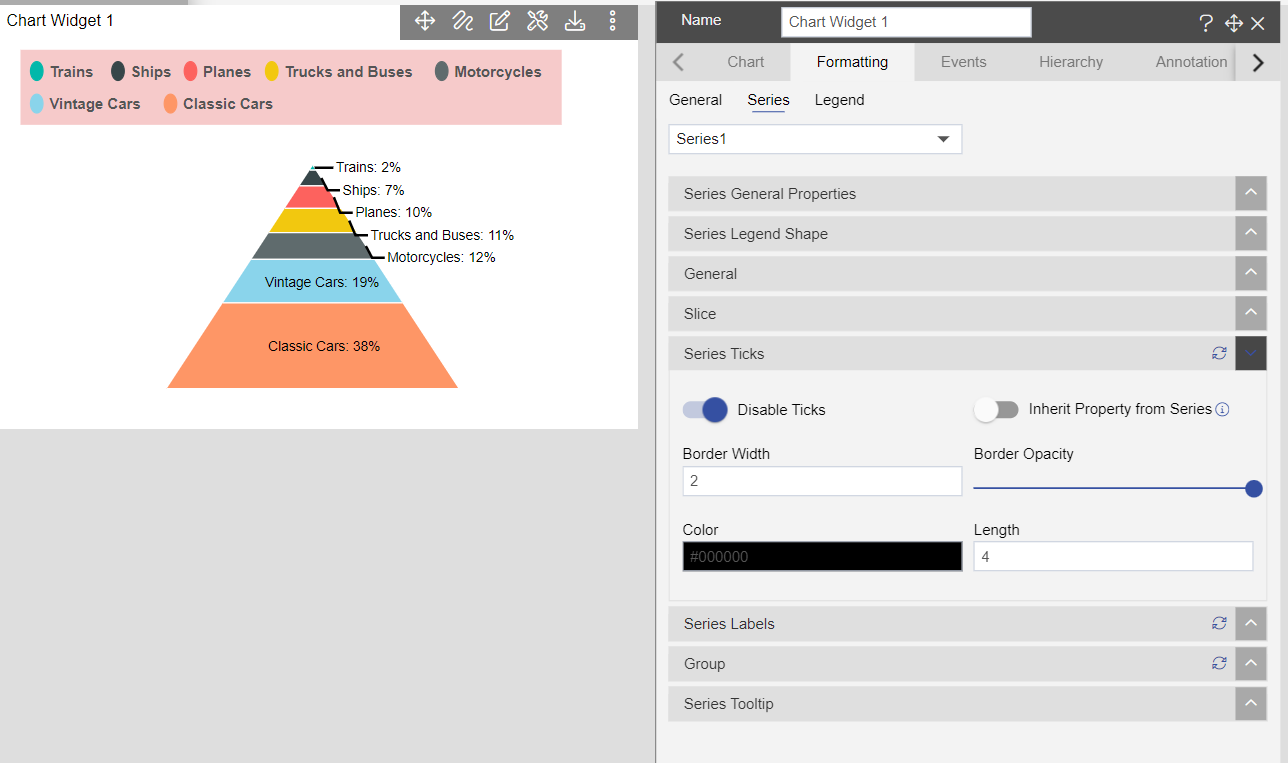
- Inherit Property from Series – by enabling this option user can apply the individual color of ticks on the pyramid chart.